-
Jerett Gordon
- Updated January 17, 2023
Learn how to start a blog in 8 easy steps. Go through this step-by-step guide as the first action on your journey to becoming an effective blogger. When you complete these steps, you will have a blog that is set up for success.
1. Choose Your Blog’s Niche.
You’ve probably thought about your blog’s niche.
Maybe you’re considering creating a blog about sports, barbecuing, horses, bonsai trees, or something you’re passionate about.
Choosing a niche based mostly on what you’re passionate about can be a problem.
Much of the advice out there will tell you to create a blog about a passion of yours because you’ll be more likely to persevere when it gets tough.
They wrongfully claim that if you persevere long enough, success is inevitable.
The so-called “expert” advice will say you should find a niche that mixes your passion, skills, and experience.
If you want to start a blog that makes money (95% of blogs don’t make money, and they fail), this is bad advice because it’s missing one critical aspect, which is your niche’s revenue potential.
Whether you want to make enough money to just sustain your blog, or make life-changing money with your blog, you need to use better business tactics.
When choosing your niche, ask yourself these questions:
- What do I want to teach?
- What experience do I have that I can utilize?
- Do I already have some leverage or influence in a niche?
- How and when do I plan to make money with my blog?
Choosing the right niche is important, and something that can be challenging, but luckily I will make it straightforward and help you go through the decision process with my upcoming in-depth post on how to choose your blog’s niche.
Disclaimer: This post includes affiliate links that may provide a commission to me at no cost to you if you purchase a paid plan. However, the links are for the best software and tools you need to start a successful blog. For more information, you can read our affiliate disclosure in the privacy policy.
Ready to launch your blog with Bluehost? Get started for just $2.95/month (63% off your hosting plan) with my link below:
2. Decide On Your Blog Domain Name and Get Web Hosting.
To get your blog up on the web, you need a domain name. The domain name is where someone will “go” when they want to find your blog, for example www.thisamazingblog.com.
Think about these items when you choose a domain name:
- Make the domain name easy to remember and not hard to type on a computer or mobile device.
- Use straightforward spelling that is easy to pronounce. You should be able to verbally tell someone your domain name, and then they should be able to type it into their device and easily find it.
- Don’t use numbers or hyphens in your domain because it confuses people and is not easy to verbally communicate.
- Keep your name somewhat broad in case you need to pivot to an adjacent niche.
During the process of choosing your domain name, you should use a site that checks domain name availability. That way, you can make sure you can actually purchase and use the name. You will do this in the next step when you also get web hosting.
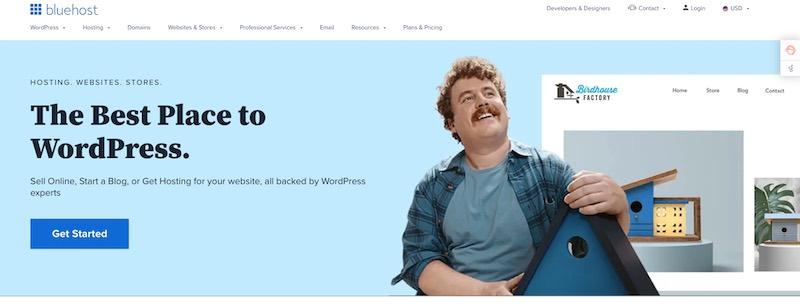
Web hosting is like renting space for your blog to be on the internet.
At this stage, your best option is a simple shared hosting plan from Bluehost.
With Bluehost, you get a free domain name for the first year.
Here’s how to get started:
- Go to Bluehost.com and click Get Started.
- Choose the basic plan.
- Enter your new domain name.
- Create your account.
3. Start a Blog By Installing WordPress

The best platform for all levels of bloggers- from newbie to veteran- is WordPress. As a new blogger, it is best to start with a self-hosted WordPress site.
A self-hosted blog site is very easy to set up with Bluehost, which automatically one-click installs WordPress right from your hosting dashboard.
One of the first steps to create a blog is to decide how your blog will be designed, which starts with picking a theme.
There are many free WordPress blog themes.
If you want to pick your theme later, you can skip this step for now by clicking on the “Skip This Step” option at the end of the page.
Next, you’ll go to a new page where you need to click on the “Start Building” option.
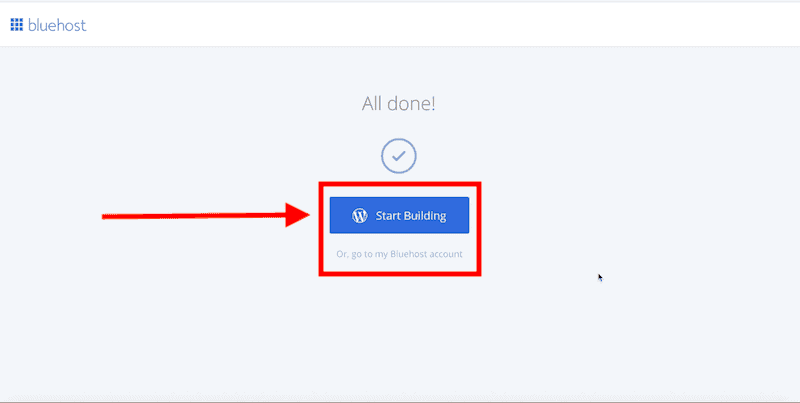
You now have the option to get help setting up a business or personal type site, or you click “I don’t need help” to skip and go to the WordPress dashboard.
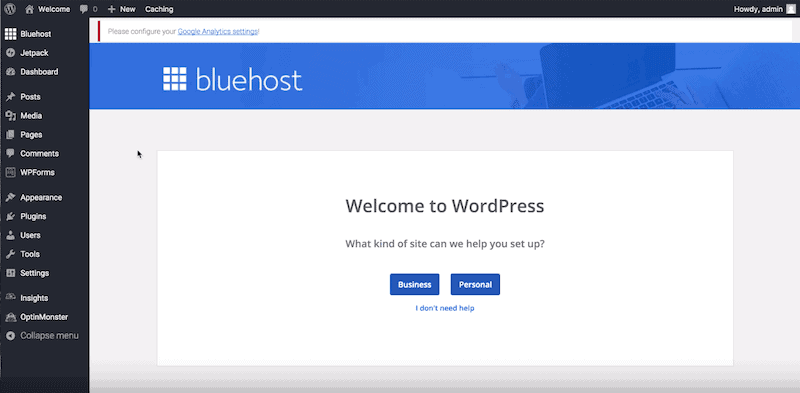
Be sure to now enter a “Site Title” and your “Site Description.”
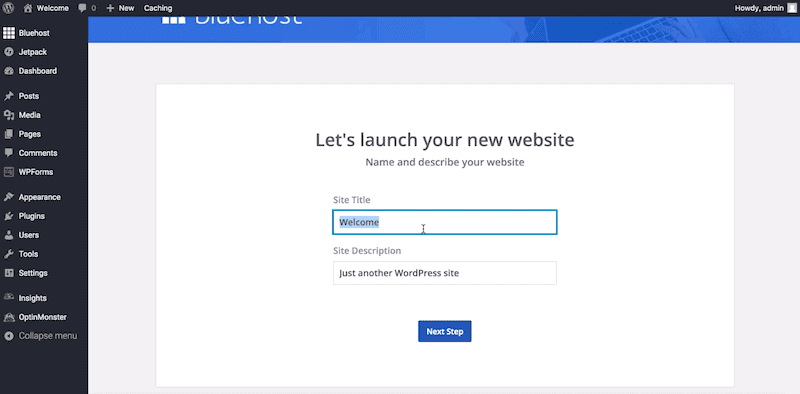
The WordPress dashboard is where you can set up and navigate to different elements of your website.
Now let’s go on to the details of how to pick a good site theme for your blog.
Are you ready to start your blog? Get started for just $2.95/month (63% off your hosting plan) with my link below:
4. Pick a Theme for Your WordPress Blog.
A WordPress theme simply provides a visual design for your website. The fastest way to start is to choose a pre-made template and customize it to your needs.
When just starting, your blog will probably be loaded with a basic template that might look like this one:

This is one of the default WordPress themes, and on the left side is a menu that helps you change its appearance.
When choosing a theme, you can either get a free theme with limited options or buy a theme that generally has more options.
I definitely recommend that you spend a bit of money to buy a good theme that is easy to customize. The themes from ThemeIsle are excellent and you can start customizing to your needs.
Now you need to install your theme on your WordPress blog. To do this, you need to log into your WordPress, then either scroll through the available themes and choose one or install one from an outside source. We’ll go through both of these options now.
Log in to your WordPress account (admin page).
You can get to your WordPress login page by going to yourdomainname.com/wp-admin.
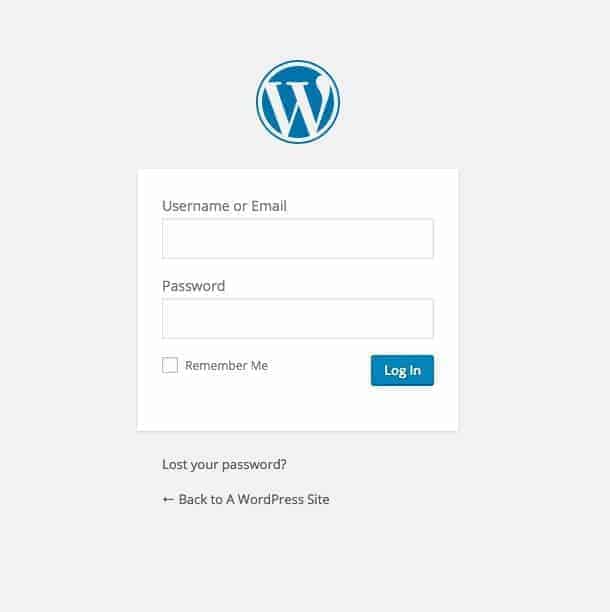
Once logged in, you’ll be taken to your WordPress dashboard, which should look similar to this:
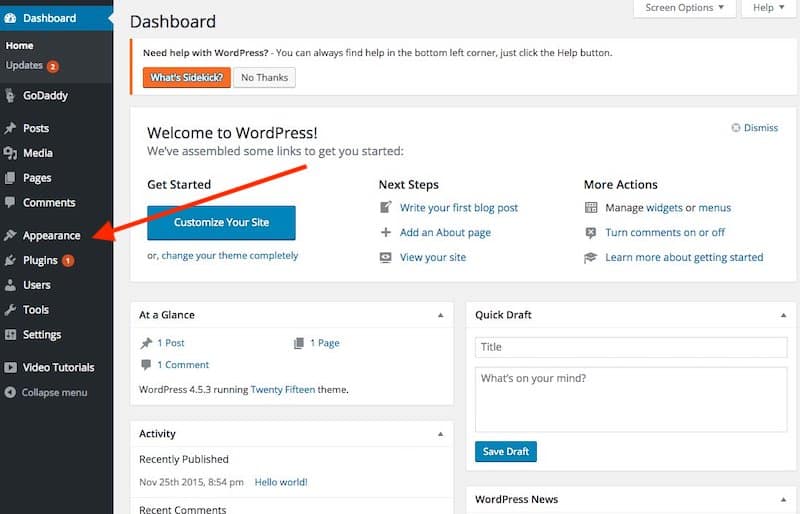
Click the “Appearance” option from the sidebar menu.
Next, select the “Themes” option from the “Appearance” section.
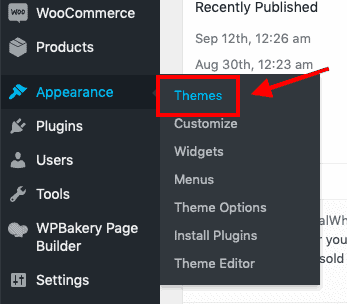
To search for the theme options WordPress offers, click the “Add New” button at the top of the page.
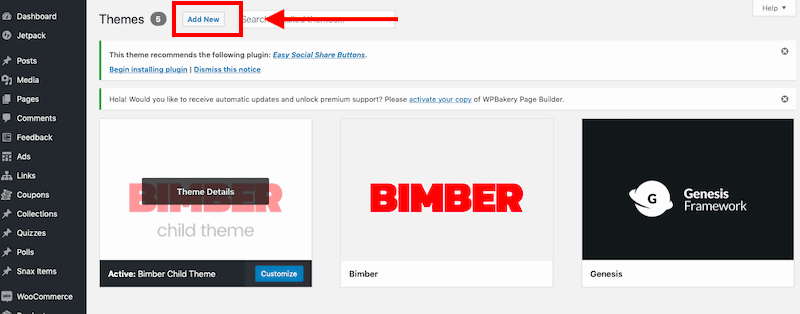
There are many themes to choose from.
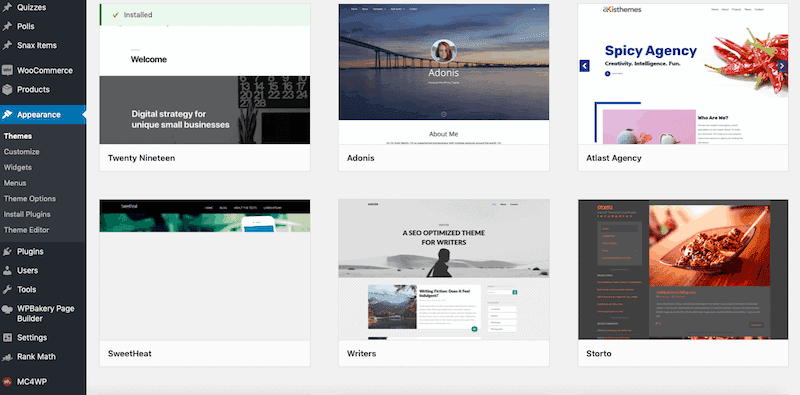
Go through the themes and pick one you like for your blog.
To install an external theme from a site like ThemeIsle, go to “Appearance” – “Themes” and click “Add New,” upload the zip file, and click install.
That’s it, you have now installed your theme and are ready for the next step.
Disclaimer: Please note that this post includes affiliate links that provide a commission to me if you decide to purchase a paid plan. However, the links are for the best software and tools you need to start a successful blog. For more information, you can read our affiliate disclosure in the privacy policy.
Ready to launch your blog and follow along with this guide? Get started for $2.95/month and get 63% off your blog hosting plan:
5. Install a Few Critical WordPress Plugins.
Plugins are tools that integrate with your website and expand its functionality.
When starting a blog, it’s important to choose the best ones to help you maximize your site visibility in online searches (called SEO) and to optimize site speed.
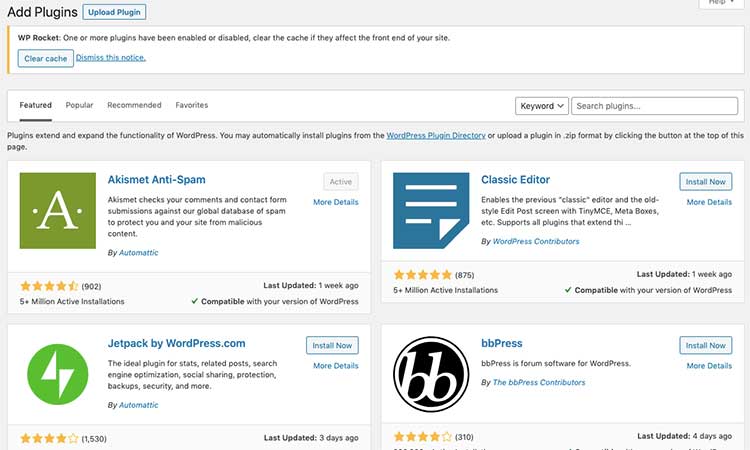
Here are the top 7 plugins to immediately add to your blog:
1. Elementor Pro.
Elementor Pro is a WordPress landing page builder, and I used it for my website. It is very easy to customize your site, including themes. There is a free version, but I would recommend getting the Pro version because it has a lot of useful functionality.
2. ShortPixel Image Optimizer.
ShortPixel compresses images on your blog so that they are smaller files and your pages load faster. Having a fast load speed is critical to good SEO ranking. This is one of the best and most straightforward image compression tools.
3. WP Rocket.
WP Rocket is a plugin that caches your site data to help boost your site speed, which can boost your SEO ranking and conversions. It does lots of things like reduce HMTL, CSS, and JavaScript, interact with your CDN, and optimize database size. This tool is better than others such as Autoptimize, but it does cost some money.
The entry level WP Rocket costs $49/year.
4. OptinMonster
This plugin helps you market and grow your blog with tools to capture leads and convert those leads into sales. There are many great features that you will find useful for growing your blog. It does require money as well, but is worth the cost.
Basic plans start at $14/month.
5. Yoast SEO.
I use Yoast SEO to make sure my sites and posts are optimized for SEO. It has some great features to manage sitemap, robots.txt, page title, and meta descriptions.
6. Create Excellent Content for Your Blog.
Way to go! You created a blog, and now it’s time to start blogging.
There is an important point I need to stress:
You need to be strategic with your blog posts. You can’t just write random stuff and expect people to find you and follow you.
Blogs now need to have a strategy to get visitors, and a great way is to create the right content to get organic search traffic from Google.
Every post you create should focus on one main target keyword, and you should include that keyword in the below places:
- Put the keyword in your blog’s permanent URL.
- Include the keyword in the title of your post.
- Add your keyword to the first or second paragraph.
- Include the keyword inside of your headings.
- Add the keyword throughout your blog post.
You need to do some research to uncover 5-10 keywords (topics) you want to write about that will also fit your blog goals.
Then, you write the blog articles.
Be sure to write blog articles that include a mixture of text, audio, video, photos, infographics, and other types of visual content because those keep readers on your page longer and help you better compel readers to take action on your blog.
It’s critical to write content that matches Google search intent and gets readers to take action on your blog.
Write Blog Posts that Match Search Intent.
When planning your content strategy, think about what your reader actually wants when they are performing an online search for your target keyword.
For example, let’s say your target keyword is “How to Run Faster.”
When you search for this term, you’ll see that a lot of blog posts feature titles including extra terms like Speed Work, Weight Training, Longer, and Rest and Recover.
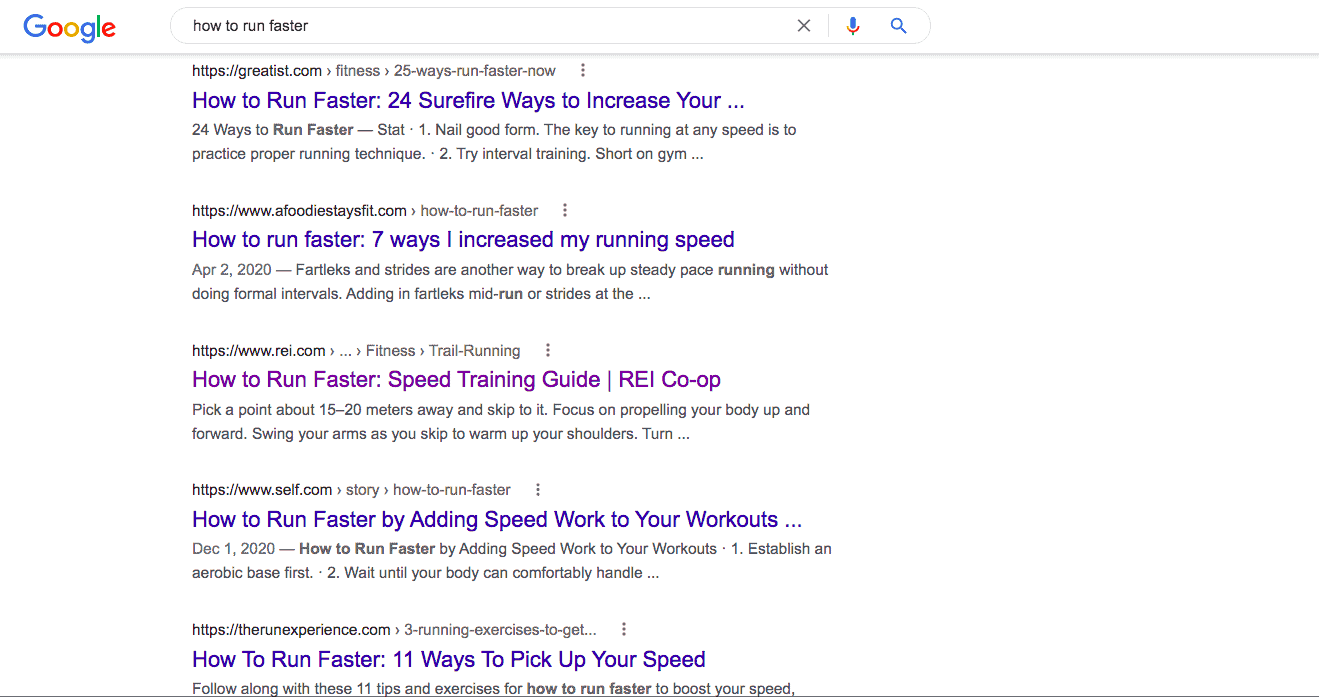
For this term, Google is pushing articles to the top that meet the search intent of people who want to run faster with specific techniques and gear.
What does this mean for your content strategy?
You should be very clear and concise with a list of the top techniques and gear.
Don’t write a long post about “The Ultimate Guide to Running Faster.” Also don’t start your post with a long intro paragraph like “What Is Running?” like many SEOs did in the past.
Instead, match search intent and provide the solution your readers are actually looking for by understanding the meaning behind their search.
You want to look at the other keyword terms that are included in currently ranking content’s title tags and reverse-engineer the search.
Although you don’t have to be an incredible writer to start a blog, you do need to understand how to write good sentences and organize your ideas in a clear and logical way. Also, it is important to note that the paragraph layout of a blog can be much different than that of a book or other publication.
On your blog, you want to use short paragraphs, bullet points, plenty of blank space, and images and avoid long, hard-to-read blocks of text.
I use Grammarly and it works great with how I blog.
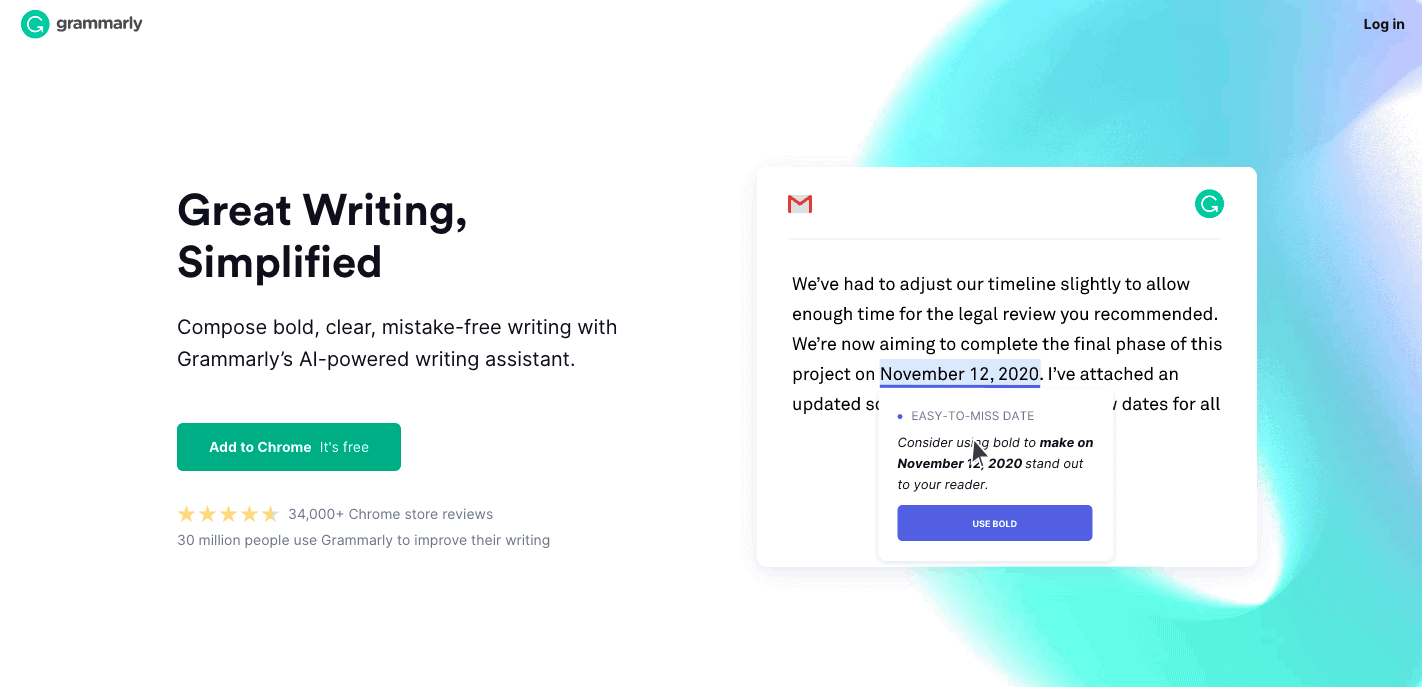
How to Improve Your Writing.
- Your blog posts should flow logically and be valuable to readers. Write with a clear beginning, middle, and end outline structure. Even seemingly boring topics can become interesting if you understand how to tell a story, such as using the hero’s journey narrative.
- Make your blog layout and content clear where readers can quickly get the information they want. Your text and visual content in the blog need to be high-quality.
- Format your headings correctly with H2 and H3 tags, and use bulleted lists and images to break up long lines of text. No paragraph should be longer than 3-4 sentences.
- Make your first blog posts conversational to build a connection with your audience.
- Use easy-to-read fonts and have plenty of white space to keep your blog posts easy to read in a variety of conditions.
- Add bullet points to help readers skim down the blog without missing anything critical.
- Double-check for typos and grammatical errors.
- Bold some text to make it stand out.
A blog is an evolving thing that should be updated over time. Don’t try to make your content perfect – just publish it and update it later. Don’t let perfect get in the way of good enough.
If you haven’t started your blog yet and are ready to go, get started for just $2.95/month (63% off):
Create Your Home and About Pages
Before launching a blog, you should have a few basic pages. These include a Home Page and an About Page in your blog’s top menu navigation so that readers can quickly understand your blog and find the information they’re looking for.
1. Home Page

Your home page is the main URL of your website.
Don’t over-clutter this page. It is meant to show visitors how your site is unique within a couple of seconds or less.
If a visitor comes to your home page and is unable to nearly instantly understand what your site is about, they may go somewhere else and never return.
I recommend editing your page with a WYSIWYG (what you see is what you get) page builder like Elementor.
This tool enables you to quickly design your site to your liking with tools such as drag-and-drop content blocks of text, images, videos, color blocks, and more.
Here is what you should include on your homepage to optimize it for visitors:
- A slider or hero image with a headline and subheadline.
- A small section to tell readers more about your blog.
- The main call-to-action button taking readers to an important page, post, or email list opt-in form.
- Internal links pointing to your important content to make it easy for readers to quickly find the right content on your site.
2. About Page
The About Page of your blog should tell a story about you and your site – who you are, your values, and what your blog offers.
This page can help you be relatable to visitors and help them trust you on a deeper level, so don’t hold back.
Here is the information to include on your About Page:
- Who you are.
- What made you decide to start your blog.
- Your expertise or background to build trust with your readers.
- The pain point you’re solving and how you’ve dealt with the same struggles as your audience.
- Your success story.
- A call-to-action.
To keep readers engaged, I wrote my About page like a story.
I start with how I worked through my self-doubt to start a blog and turn it into a successful business venture.
People don’t usually want to read about all of your recent professional accomplishments.
This isn’t the time to brag about yourself, but to allow people to understand who you are so they can relate to you.
Plan Your Future Content
How should you plan and prioritize your blog posts?
The answer is that you should use keyword research. This includes specific metrics like search volume, difficulty scores, and how well you think you can rank for a keyword.
You can keep track of this inside of a spreadsheet with columns for your future posts, including:
- Target keyword.
- Blog post title.
- Monthly search volume.
- Word count.
- Priority.
Analyze Your Content
In today’s blogging world, you need to use analytics tools to understand your content’s performance so you can modify it to keep making progress.
A couple of tools that do this well are Google Analytics and Ahrefs. You should already have Google Analytics installed on your blog, so you can go to the dashboard to see metrics like the number of site visitors in a given time period, average time on page, total page views, and many other stats to help you plan and prioritize your blog.
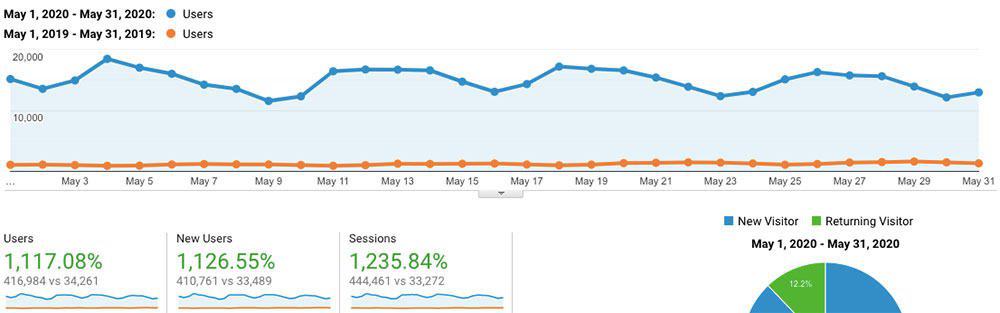
You can see traffic to individual blog posts over any time period and compare it to previous periods to see if your traffic is increasing or decreasing.
I highly recommend Ahrefs. It is the best search engine optimization (SEO) tool to track your blog post’s rankings and inbound links. You can view the keywords you’re ranking for, which sites are linking to you, and a lot more.
Ready to start? Start your blog for just $2.95/month with Bluehost today.
Disclaimer: Please note that this post includes affiliate links that provide a commission to me at no cost to you. However, the links are for the best software and tools you need to start a successful blog. For more information, you can read my affiliate disclosure in my privacy policy.
7. Promote Your Blog
To promote your new blog, the best strategy is to do whatever it takes to build links to your blog.
Links are like the currency of the Internet.
The more you have, the more Google will take you seriously and rank all of your new blog posts.
Some types of links are more valuable than others, so you want to strive to get the right kinds of links.
Here are the top strategies to promote your blog:
Guest Blogging
Guest blogging is one of the best ways to promote your blog.
It’s a great way to build authority in your niche, meet other bloggers, and get backlinks.
Guest blogging is all about building relationships to persuade others that they should collaborate with you. It will require lots of work including cold emails and patience building connections with others.
A critical tip is to not think too much about the benefits you’ll get from backlinks. You have to be valuable to others.
In the world of Internet marketing, you need to provide value. Then you’ll naturally build relationships and get links in return.
Link Building
Guest posting is one important strategy to get links to your blog. This is an active strategy.
There are other forms of link building as well.
The best form of link building is passively getting links without any involvement or outreach.
People will naturally link to the best content they can find. So how do you make sure your blog posts are “linkable”?
When you’re starting a blog, your content needs to stand out from other content in some way and be very high-quality. This is a basic requirement just to start.
To take it further and really have a chance of growing your blog, you can add visual elements to your blog posts. These can be infographics, videos, case studies, statistics, and any other unique content that doesn’t exist anywhere else.
Here are some other link building strategies to try out after you set up a blog:
- Broken link building: Use a tool like Ahrefs to find blogs in your niche with broken external links. Send them an email that their link is broken and your resource is a better option. This strategy is great because you’re helping the blog fix their 404 error and (hopefully) getting a link at the same time.
- Link reclamation: Input your blog’s URL into the Ahrefs Content Explorer tool to find instances where your brand is mentioned but not linked to. Here, you can reach out to the writer of the post, thank them for the mention, and ask if they can add the link.
- Link partnerships: Form relationships with other bloggers in your niche to get links in their guest posts and vice versa.
- Competitor research: View which websites are linking to competitors to come up with new sites to reach out to.
8. Evolve Your Blog
Think of your blog and its content like a living thing. It can and should change and grow and adapt based on different factors.
Here are some factors that you might use to evolve your blog:
- Your blog age
- How your content is performing
- What your target market is looking for
- Time and effort and focus you have available to work on your blog
You can and should adapt and change your blog content regularly to keep it very relevant and maximize its helpfulness to your visitors.
So don’t be shy to write content and post it sooner rather than later. You can and should continue to improve it in the near future!
Starting a Blog: Summary
As you can see, starting a blog takes some effort, but overall it is pretty straightforward.
To summarize, the 8 steps are:
- Choose a niche.
- Pick a blog name and web hosting.
- Install WordPress.
- Pick your blog’s theme.
- Install WordPress plugins.
- Create great content.
- Promote your blog.
- Evolve your blog.
But growing your blog to be successful is hard work.
So go ahead and start a blog today, and see what amazing things you might be able to accomplish!
Start a blog now with Bluehost and get 63% off your hosting plan ($2.95/month).
